View GOOSE Events
GOOSE messages can be viewed in the GOOSE Event Viewer display. Any GOOSE Control Block that has been subscribed to (either from the Advanced Client, Data Miner, or GOOSE Tracker) will be displayed in the GOOSE Event Viewer.
Left Pane
GOOSE event messages from multiple IEDs are shown in the pane on the left. You can filter or group messages by any column including Connection Name (IED) or GOOSE ID or any other parameter in the GOOSE header.
Each row on the left side represents a GOOSE state change event message that has been received. The columns show the header information sent in the GOOSE message.
Note: a GOOSE state change event is caused when either the data or quality changes for an object in the GOOSE dataset.
Right Pane
Choosing one of the GOOSE event messages (on the left side) will show the message data in the right pane. Data for multiple messages can be shown by selecting multiple check boxes on the left side as shown below.
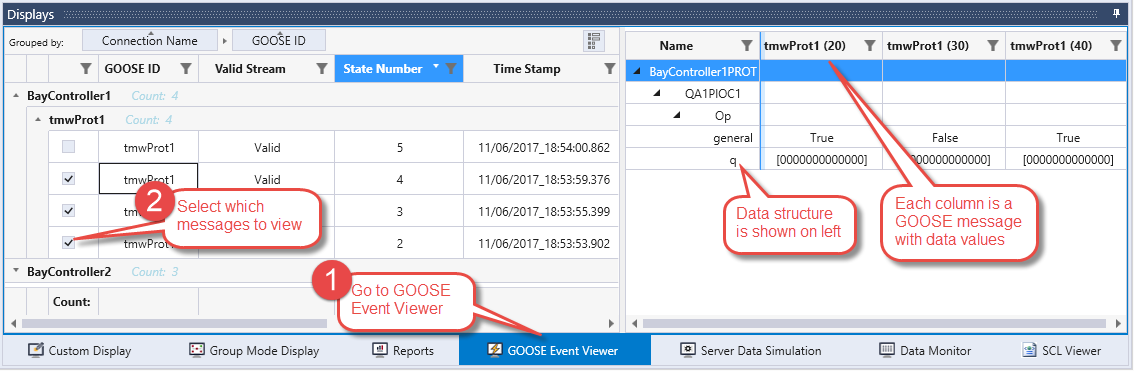
Note: only the first GOOSE state change event message is shown in the GOOSE Event Viewer. All re-transmission GOOSE messages (after the state change event) are filtered out and are not shown in this view.

